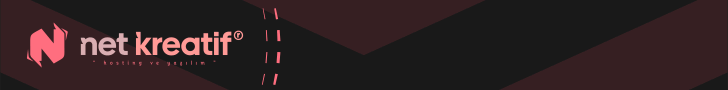9
EXE RANK
Z1rT
Fexe Kullanıcısı
Puanları
0
Çözümler
0
- Katılım
- 26 Kas 2009
- Mesajlar
- 9,190
- Tepkime puanı
- 0
- Puanları
- 0
- Yaş
- 34
- Web sitesi
- www.netbilgini.net
Sitemize vBSEO kurduk ve türkçe karakter hatası var Peki ne yapabiliriz bu hatayı gidermek için? İşte cevabı...
ilk olarak siteadı.com/vbseocp.php adresine giriyoruz.
URLdeki İngilizce olmayan karakterleri değiştirme? kısmını
URL'ler içerisinde Ingilizce Olmayan Karakterleri Değiştirin olarak değiştirip kaydediyoruz.
Daha sonra sitemizin ftp'sine girip includes klasörünün içinde ki vbseo_config.php dosyasını bilgisayarınıza indirin. Herhangi bir metin düzenleme programıyla dosyayı açın ve aşaığıda kodu bulun
Kod:
// ****** CUSTOM CHARACTER REPLACEMENTS ****** // The following array enables you to select a replacement for characters other than the ones replaced // by default. $vbseo_custom_char_replacement = array();
ve bu kodu aşağıda ki kod ile değiştirin.
Kod:
// ****** CUSTOM CHARACTER REPLACEMENTS ****** // The following array enables you to select a replacement for characters other than the ones replaced // by default. $vbseo_custom_char_replacement = array( 'Č' => 'c', 'č' => 'c', 'Ğ' => 'g', 'Ğ' => 'g', 'ğ' => 'g', 'Ş' => 's', 'ş' => 's', 'Ö' => 'o', 'ö' => 'o', 'Ü' => 'u', 'ü' => 'u', '"' => '', 'ğ' => 'g', 'Ş' => 's', 'ş' => 's', 'İ' => 'i', 'ı' => 'i', 'Ç' => 'c', 'ç' => 'c', 'Ü' => 'u', 'ü' => 'u', 'Ö' => 'o', 'ö' => 'o', 'ı' => 'i', 'İ' => 'i', 'é' => 'i', 'â' => 'a', 'Ê' => 'e', 'Â' => 'a', '?' => '', '*' => '', '.' => '', ',' => '', ';' => '', ')' => '', '(' => '', '{' => '', '}' => '', '[' => '', ']' => '', '!' => '', '+' => '', '"' => '', '%' => '', '&' => '', '#' => '', '$' => '', '=' => '', 'ê' => 'e');
Kolay gelsin.
ilk olarak siteadı.com/vbseocp.php adresine giriyoruz.
URLdeki İngilizce olmayan karakterleri değiştirme? kısmını
URL'ler içerisinde Ingilizce Olmayan Karakterleri Değiştirin olarak değiştirip kaydediyoruz.
Daha sonra sitemizin ftp'sine girip includes klasörünün içinde ki vbseo_config.php dosyasını bilgisayarınıza indirin. Herhangi bir metin düzenleme programıyla dosyayı açın ve aşaığıda kodu bulun
Kod:
// ****** CUSTOM CHARACTER REPLACEMENTS ****** // The following array enables you to select a replacement for characters other than the ones replaced // by default. $vbseo_custom_char_replacement = array();
ve bu kodu aşağıda ki kod ile değiştirin.
Kod:
// ****** CUSTOM CHARACTER REPLACEMENTS ****** // The following array enables you to select a replacement for characters other than the ones replaced // by default. $vbseo_custom_char_replacement = array( 'Č' => 'c', 'č' => 'c', 'Ğ' => 'g', 'Ğ' => 'g', 'ğ' => 'g', 'Ş' => 's', 'ş' => 's', 'Ö' => 'o', 'ö' => 'o', 'Ü' => 'u', 'ü' => 'u', '"' => '', 'ğ' => 'g', 'Ş' => 's', 'ş' => 's', 'İ' => 'i', 'ı' => 'i', 'Ç' => 'c', 'ç' => 'c', 'Ü' => 'u', 'ü' => 'u', 'Ö' => 'o', 'ö' => 'o', 'ı' => 'i', 'İ' => 'i', 'é' => 'i', 'â' => 'a', 'Ê' => 'e', 'Â' => 'a', '?' => '', '*' => '', '.' => '', ',' => '', ';' => '', ')' => '', '(' => '', '{' => '', '}' => '', '[' => '', ']' => '', '!' => '', '+' => '', '"' => '', '%' => '', '&' => '', '#' => '', '$' => '', '=' => '', 'ê' => 'e');
Kolay gelsin.